

The Source pane allows you to roll up your sleeves and edit the source code of your document directly. If you're comfortable with XML syntax, editing directly within the XML source may be useful. You can make changes to the source of your schema directly, modifying, adding, or deleting markup and/ or character data. The ability to cut XML from an external source and paste directly into the source view of XML Instance offers additional convenience.
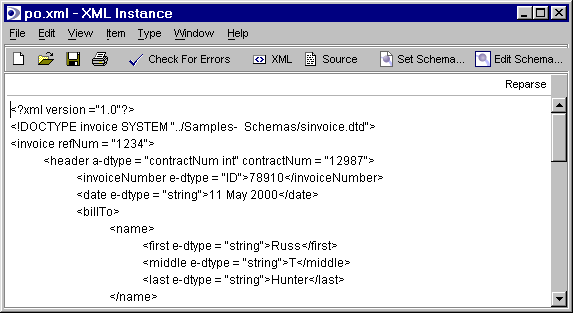
Figure A. Source View
To make the other panes and windows reflect the changes you've made, click on 'Reparse' at the top of the pane. XML Instance will read your changes and report on any errors (Figure B) that it finds, as well as update the rest of the display.
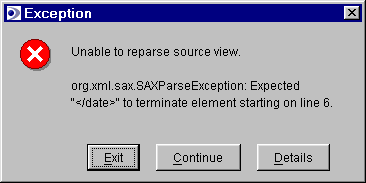
Figure B. Source view error checking.